To avoid having to do this manually going forward, we will gradually and automatically switch to the new approval workflow over the coming weeks:
- Prerequisite: There must be no modules with customized approval workflows that cannot be mapped to the new approval workflow.
- Migration: All currently open approvals will be reset and triggered again.
- The content of drafts or change proposals will not change; the page owner will automatically be asked for approval again. This change will appear in the history as a revision by “Q.wiki Migration”.
- Benefits (see release notes):
- New, modern display on the right-hand side of the page
- Approvals are created as open tasks and remain open until they are completed
- Independent configuration of approval levels (coming soon)
In the following, the functionality of the standard release process (two-step) is described. The release workflow is configurable. For more information, see the topic Configure document approval workflow.
Since June 2025, we have been offering the “new approval workflow,” which differs significantly from the old workflow in terms of both appearance and technology. In the following, we will therefore refer to the old and new workflows.
TABLE OF CONTENTS
Scheme of the NEW two-step-approval workflow
Functionality in Q.wiki
- Propose change creates a change proposal for the approved page.
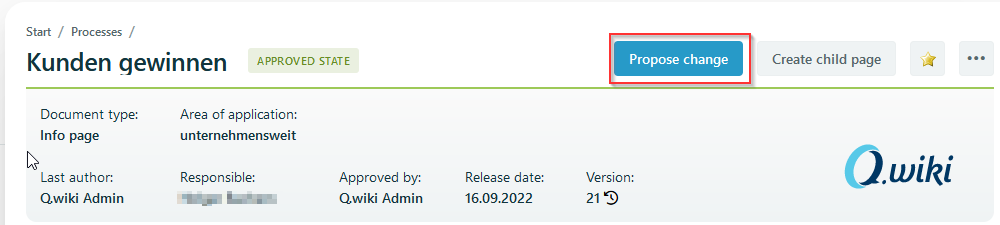
Every user with editing rights can submit or edit a proposed change.
- There is always only one proposed change per page, which several people can participate in at different times.
- Even after the proposal has been submitted for content review, the page can still be edited by any user.
- Each proposed change must go through the approval process so that the changes are incorporated into the approved version.
- A new proposed change can then be created.
- In the two-stage approval workflow
- the content is approved by the person responsible for the page,
- and the formal approval is carried out by the Q.wiki group “QM Group”.
2. Start approval workflow

- Save the proposed change.
- The approval workflow is located behind the top icon in the right sidebar.
- The changes can be checked by comparing them with the approved version.
- Submit proposal
- Discard proposed change and select Change status. This results in:
- The proposed change is discarded.
- A new proposed change can be created.
3. Once the proposal has been submitted, the page manager automatically receives a task (in the task overview or optionally by email) requesting approval of the content.

4. Approval of the content triggers a task for all members of the stored group (in the standard QM Group).

- The changes can be checked by comparing them with the approved version.
- The QM responsible person can respond to the change proposal in three ways:
- Formally approve the proposed change: The proposed change becomes the new approved version and a new proposed change can be created.
- Request further revision: The last author is notified and the change proposal is released for further processing. All persons involved are notified, i.e., all editors, old and possibly new page managers.
- Discard the proposed change: The approved status remains in the old version and the proposed change is deleted. All persons involved are notified, i.e., all editors, old and possibly new page managers
- After formal approval, there is a new approved status:
- The version number is incremented by one.
- A new change proposal can be created
How can you tell who performed which approval?
Under “Approved by,” the name of the person who approved the content (usually identical to the person under “Responsible”) is listed first, and to the right of it is the name of the person who formally approved it, who is a member of the QMGroup.
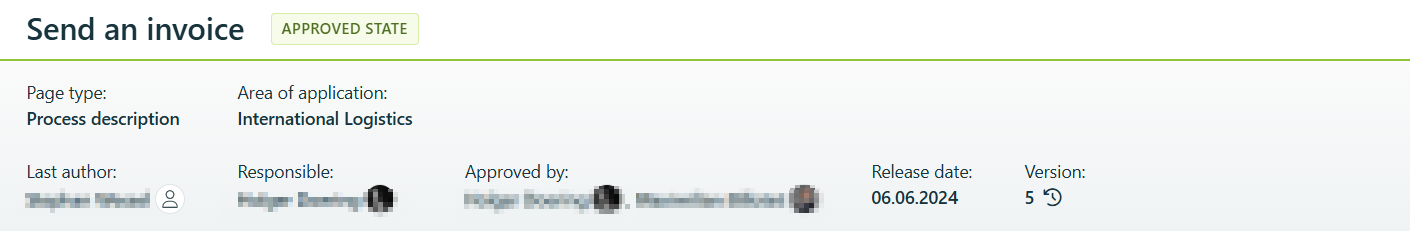
- Propose change creates a proposed change of the released page.

- Every user with editing rights can start or edit a proposed change.
- There is always only one proposed change per page, in which several people can participate time-delayed.
- As soon as release has been requested, the proposed change is locked for editing.
- Each proposed change must go through the release process so that the changes are transferred to the released status.
- A new proposed change can then be started.
- In the two-stage release workflow, the content release is
- content-related release is carried out by the person responsible for the page.
- formal release is carried out by the QM department.
- Start release workflow

- Save proposed change.
- The document control is located at the end of the page.
- The current status can always be seen in the “Status” line.
- The changes can be checked with Compare with released status.
- Ask for release and select Change status or
- Discard proposed change and select Change status. It follows:
- The proposed change is discarded.
- A new proposed change can be started.
- If release has been requested, the person responsible for the page automatically receives a message (by email and/or on his or her personal page) with a request for release of the content.

- The changes can be checked by comparing them with the released status.
- The person responsible for the page can react to the change proposal in three ways:
- Release content: the next higher instance, e.g. the QM department, is asked for release.
- Ask for further revision: the last author is notified and the proposed change is released for further editing.
- Discard proposed change: The released status remains in the old version, the proposed change is deleted.
- After the content release, the QM department automatically receives a message with the request for formal release.

- The changes can be checked by comparing them with the released status.
- The QM manager can react to the change proposal in three ways:
- Formally release discussion status: The discussion becomes the new released status and a new discussion can be started.
- Ask for further revision: The last author is notified and the proposed change status is released for further editing.
- Discard proposed change: The released state remains in the old version, and the proposed change is deleted.
- After formal release, there is a new released state:

- The version number is incremented by one.
- A new proposed change can be started.
Was this article helpful?
That’s Great!
Thank you for your feedback
Sorry! We couldn't be helpful
Thank you for your feedback
Feedback sent
We appreciate your effort and will try to fix the article