You know the situation: you’re looking for a specific process description but can’t remember the exact title. Maybe you mistype, use a synonym, or only enter half the term—and the old search results barely help.
Not anymore.
Q.wiki understands what you mean:
With the new semantic search, you’ll find content even if you don’t hit the exact word. Typos, different word endings, or alternative phrasings no longer matter. Q.wiki recognizes the semantic context of your query, no matter how precisely you phrase it.
Important: The more detail you enter into search, the better the new search understands you and the more relevant the results will be.
➡️ Entering single keywords, like in the old search, is no longer recommended. Instead, type out your full question.
No limits on language or spelling:
Whether you type “apply for leave” or “leave request,” you’ll land on the right process. Multilingual queries work smoothly, too:
➡️ The new search in Q.wiki understands German and English terms, as well as many other languages, and shows you the right results.
A search experience at the cutting edge:
The new search brings Q.wiki up to the level of modern software systems. It matches your natural search behavior, as you know from tools like Google, Outlook, and social media. That makes working in Q.wiki faster, more intuitive, and more efficient.
Try it out now:
➡️ Enter a term in the search bar that used to be hard to find. You’ll be surprised how well Q.wiki understands you now.
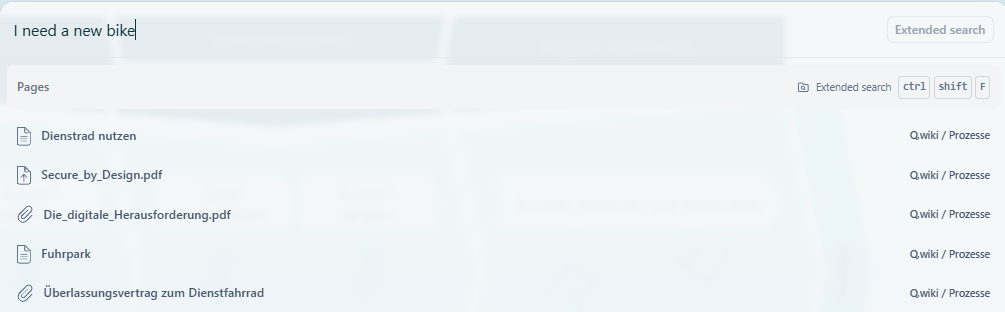
Was this article helpful?
That’s Great!
Thank you for your feedback
Sorry! We couldn't be helpful
Thank you for your feedback
Feedback sent
We appreciate your effort and will try to fix the article